
XML file exists but IDF cannot find record/form:
This behavior can occur due to many issues, particularly setup and configuration issues both to do with the UD6/CMtool Driver, and the configuration management tool being used. In particular the following points should be checked:
If all other configuration issues are resolved, another cause for the error may be that the XML file has become corrupted. The easiest way to check this is to load the XML file into Internet Explorer 5. Provided that the XSL stylesheet is also available, Internet Explorer will parse the file and check it for errors, and if successful, it will display it formatted into an HTML report, eg:

If other XML files display like this, but one particular XML file gives an error, it probably indicates corruption of that file. Please e-mail the XML file to consultants@march-hare.com so that it can be diagnosed. Please also provide as complete a description as possible of the work that was performed on the file prior to the corruption occurring. If it is possible to provide an export for this object from the ORIGINAL UNCORRUPTED system using the IDF, that will help the diagnosis considerably.
If the corruption is minor, or has been caused by manually editing the XML file (ie: not in the IDF), it should be possible to use the error message that Internet Explorer 5 provides to diagnose the problem and correct it. For instance, this error was caused by the invalidity of the meta character < (it should be < ).
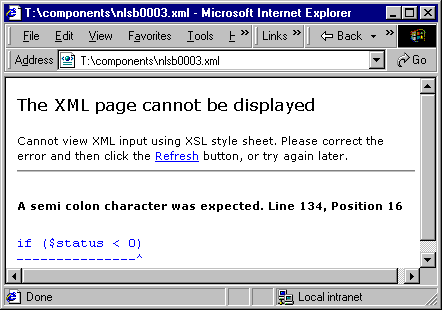
The auxiliary program FIXUD6.EXE may also be used to repair small problems in the XML files.
| fixud6.exe |
Further Information
| Troubleshooting | UD6 Troubleshooting |
| Problem 1 | No LOGO or Advertising Banner |
| Problem 2 | Unable to locate 3GL function UDBUD6 |
| Problem 3 | No response when Assembly Workbench is selected |
| Problem 4 | All driver functions slow when used on a shared network drive |
| Problem 5 | Transcript shows error 182 - Unable to load DLL. |
| Problem 6 | Transcript shows Unable to locate 3GL function UDBUD6. |
| Problem 7 | Filenames are sometimes uppercase other times mixed case. |
| Problem 8 | DocZilla does not show XML files correctly |
| Problem 9 | Internet Explorer 5 gives error when showing XML files |
| Problem 10 | 9016 - System needs more channels for files. error displayed |
| Problem 11 | IDF will not compile components |
| Problem 12 | Transcript shows error 31 - Unable to load DLL. |
| Problem 13 | XML file exists but IDF cannot find record/form. |
| Problem 14 | IE5 incorrectly display XML if USYS$UD6_PARAMS=xsl w3c. |
| Problem 15 | Description fields appear in XML file with control characters. |
| Problem 16 | Import appears to hang during import of UGLYPH. |
| Problem 17 | Edit properties of a label in a component takes a long time. |
| Problem 18 | IDF crashes during phase 4 of compile. |
| Problem 19 | The process cannot access the file / sharing violation. |
| Problem 20 | Cannot find WININET.DLL. |
| Problem 21 | 1734 - Compiler read error on unexpected empty XXXXXX |
| Problem 22 | 8069 - Copy failed: Write error on file/table |
| Problem 23 | Illegal & character when NLS is off |
| Problem 24 | Illegal < character when MHGFP140 is on, garbled bold, underline, and italic text in XML file. |
| Problem 25 | -1023 fetch error When UD6 tries to retrieve from user defined table. |
| Problem 26 | 8080 - Nothing copied. when exporting from UCGROUP. |
| Limitations | General driver limits |
| $Revision: 1.10.4.3 $ $Date: 2003/09/16 17:52:08 $ | [zum Seitenanfang] |