| - |
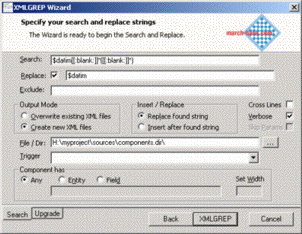
XMLGREP understands your Uniface source code which allows you to limit your searches within components to "external variations" of fields and entities or even insert some new code at the beginning of every execute trigger but after the parameter and variable blocks.
If you are unfamiliar with Regular Expressions please read Simple Searching before continuing.
With XMLGREP you can perform the following bulk modifications to your XML source code:
&basename; becomes the uppercase name of the file without an extension or path\n becomes the end-of-line characterEnter a regular expression in the search field, and tick the replace box. To replace the found pattern with a string enter the text into the replace field.
If "Insert after found string" is selected then XMLGREP will insert the contents of the replace field after the found pattern. The replacements string is inserted literally, therefore if the search field contains askmess.*" which matches "askmess/query "Are you sure" ; comment" and the replace string is putmess* the result is "putmess* "Are you sure" ; comment"
To insert a string at the beginning of every EXECUTE trigger leave the "Search:" field blank, tick the "Replace" box and enter the text to insert. Select the trigger and select "Insert after found string". Press the XMLGREP button to insert the text at the beginning of every trigger.
Read more about Searching and Replacing using XMLGREP
| $Revision$ $Date$ | [go to top] |